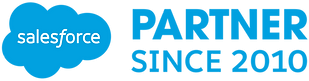Salesforce CRM Foundations
Salesforce CRM + CloudArc

Published: Mar, 2023 | By: Steve Snapp, CloudArc Founder
Create Real Value From Salesforce With A Results Framework
Salesforce.com is a powerful tool that can help businesses of all sizes increase their sales and improve their customer relationships. However, it is important to remember that Salesforce is not a magic bullet. To get the most out of the platform, businesses must start by creating a solid foundation that integrates People, Process, and Technology to create tangible business value.
A major reason why organizations don’t generate the intended returns from their investments in systems and tools is that they spend a lot on Technology that their organization is not yet prepared to adopt or incorporate as part of their business processes. Too often, companies buy more Technology than they need or for which their internal processes can handle. These businesses often incorrectly assume that the money they spend on software is the only investment needed to reach their goals.
It’s important to recognize that for every $1 your business spends on Technology, there should be a plan to spend an additional $1 on People and Process. Once you account for spending $2 per user, you can begin to define what results you expect from this investment. At CloudArc, we believe if you are spending $2 per user, you should generate $4 in additional profit (or 2x your investment) to justify the time, money, and risk associated with the Technology change.
In this article, I will walk through the key elements of People, Process, and Technology and how to create the foundations that will optimize these elements to create value. By understanding the importance of balancing People, Process, and Technology, businesses can ensure they are getting the most out of their Salesforce investment and driving real business results.
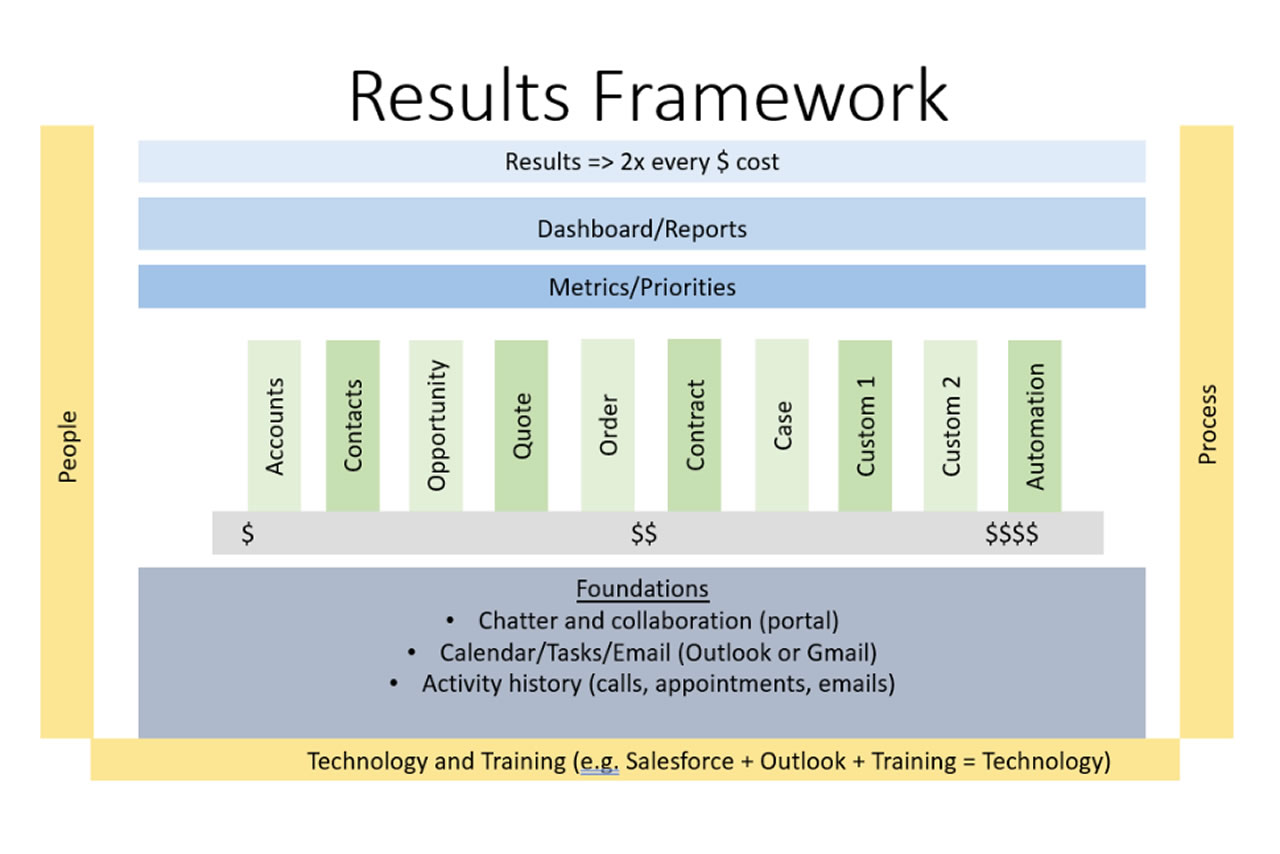
People, Process, Technology
When it comes to getting the most out of Salesforce and other Technology tools, it is important to plan how the People (employees and customers) will use the Technology in the context of their business Processes. Any investment should then be balanced based on the needs of these three elements.
The People component of this equation is crucial. It’s the employees and customers who will be using the Technology on a daily basis. If they are not properly trained or if the Technology is not user-friendly, it will create friction and hinder business Process(es). This is why it is important to invest in training and support for employees and customers to ensure they are able to effectively use the Technology.
The Process component of the equation refers to the way things get done in an organization. A well-designed process will make it easy for people to execute the task and achieve the desired outcome. However, if the process is not well-designed or is not properly aligned with the technology, it will create friction and hinder the process. Therefore, it’s really important to take time at the beginning of any Technology implementation to ensure Processes have been defined in the context of the Technology and the People who will use it. If this is a daunting task for your business, the CloudArc team is ready to help you with this step of Technology adoption.
Finally, the Technology component of the equation refers to the tools that enable the Process. This includes Salesforce and other software tools such as email, social media, and MS Office applications. The goal of Technology is to reduce friction and make it easy for People to execute their Process(es).
Balancing People, Process, and Technology components enables businesses to ensure they are getting the most out of their Technology investment and driving real business results. Building a culture in your business that anticipates innovation and improvement as a normal habit pattern through use of Technology is essential to drive business goals. This means creating an environment where employees are encouraged to find new and better ways to use Technology to improve Process and drive results. This requires building a culture of continuous improvement and encouraging employees to think outside the box.
In conclusion, Salesforce and other Technology tools can be powerful resources that help businesses of all sizes increase their sales and improve their customer relationships. Nevertheless, to get the most out of the platform, businesses must start with a firm foundation that integrates People, Process, and Technology in a coordinated way to create real business value. By doing so, they can ensure that they are getting the most out of their Salesforce investment and driving ROI.
Salesforce.com Foundations
At CloudArc, we have adopted an approach identifying where customers are located on a “spectrum” of functionality within Salesforce based on their People, Process and Technology. We call this “Salesforce Foundations.” We will work with you to understand your Technology needs in light of basic Salesforce best practices and what your People and Process needs are. A key component of our Salesforce Foundations assessment is understanding how you capture activities (both historical and future) as well as how you integrate with other basic tools like email (e.g. Google or Outlook). For some businesses, little attention is given to tracking activities or email integration. However, significant improvements in productivity can be realized with minor Process tweaks using Technology extensions and training your People around the functionality available to them within even the most basic Salesforce Platform offering (but also available in other Salesforce products like Sales Cloud, Service Cloud, etc.). Below I go into more detail about how we encourage our customers to think about activity capture to improve their business operations.
The first step in creating the Salesforce Foundation for your business is to ensure your users are capturing their activity history. This includes recording emails, phone calls, and appointments within Salesforce using extensions for your email and calendaring apps. This is the bare minimum that should be captured in Salesforce, and it is important to make sure your users record these details in their Contacts, Accounts, and Projects objects.
Once you have your users’ basic activity history captured, you can move on to more advanced elements of managing future activity such as calendar and task management. It is important to make sure that your users are able to relate their future tasks, meetings, etc. to your email tool (e.g. Outlook or Gmail). This is still a foundational element, but it is just a little bit more advanced than tracking past activities.
After you have adopted an approach with your users to capture basic activity history and future activity management, you can move on to Process adoption around collaboration tools such as Chatter, Microsoft Teams, or Slack. These tools allow for collaboration across records. They can be a very useful way to improve communication and collaboration within your organization.
Salesforce.com Objects
Once you have implemented the appropriate Salesforce Foundation for your business to track activity history and future activities as well as define collaboration tools, you can move on to the object model in your Salesforce org. How you manage details in your Salesforce objects like Accounts, Contacts, and Opportunities is important to understand and be able to articulate to your users. Without a clear picture for how the information is going to be captured and used in these objects, People and Process will often become ineffective. This is especially true when workflows or any other automation is under consideration. Grounding your People, Process, and Technology around your core business goals and how you capture and use information related to those objectives will help you align business functions and optimize these elements to create real business value.
Accounts and Contacts are the most commonly used objects in Salesforce. Opportunities are also frequently used and many orgs will often then adopt usage of quotes, orders, contracts, and cases. Salesforce also allows for the creation of custom objects. This is a very useful feature to enable businesses to capture key information that is unique to their business. Integration of your usage of Salesforce objects with activity history, future activities and collaboration tools like Chatter creates a solid foundation for your business and your users to capture, track and report on essential components of your business.
Adding fields to your Salesforce objects can also have tremendous impact on your users’ productivity in Salesforce. Fields such as type, category, status, and using picklist values can decrease user frustration and confusion around data. This has direct impact on enabling your People to follow Process. Standardizing custom fields helps reinforce Process adoption. Your People are able to define Processes in the context of the Salesforce technology and your unique business model. This helps create and reinforce a culture of results that is driven by behavior based on People, Process and Technology supported through training. Facilitating clear capture of activities and data allows for useful Process creation and articulation of outcomes through reporting. That information provides tremendous value for management engagement and review.
As you add more layers of Technology, like cases or configure, price, and quote (CPQ) systems, your software costs increase. For this reason, it’s important to align your investment with the value that the organization can generate from using the Technology. A solid foundation enables the layering of Technology. Over time, as your needs evolve, clear Process around data capture and reporting using a Foundations approach ensures the information you need is in one place. You are then able to set expectations around behavior and in a standardized way through training, process definition, and management follow-up.
Salesforce.com Automation
After implementing robust and well-defined Processes that include the roles and responsibilities of your People, you can begin to explore automation. Customers often seek to automate basic Process steps such as scheduling phone calls or sending emails. These basic automations make it easier for People to execute Processes. Because you have created behavioral expectations with your People around activity and collaboration and you have adopted an object model to support that behavior, automation can be quite useful.
Automation can take many forms such as use of Salesforce Flows or even third-party tools like Zapier or IFTTT. The key is to start small and test the automation. This ensures it is working as intended and not causing any negative impacts on the overall process. Once you have a clear understanding of how the automation is working, you can then scale it up and roll it out to more users or areas of the business.
Priorities, Metrics, Reports & Dashboards
The above steps for creating a Foundation based on activity tracking, collaboration, object model definition and automations, you can then optimize the reports and dashboards you and your management team use to inform business priorities. These tools allow you to track the progress being made towards your goals and to gain valuable insights into the performance of People in the context of your defined Processes and desired user behaviors. .
Reports and dashboards in Salesforce are incredibly powerful, providing real-time data and analytics on a wide range of metrics. They can be customized to show information on everything from sales performance, to customer engagement, to employee productivity. With a wide range of data available, it is possible to create highly targeted and specific reports that will give you the insights you need to make informed decisions. These metrics can help identify areas of improvement, track progress over time, and measure the impact of Process and system changes. Quick and easy access to data in Salesforce can lead to a culture of continuous improvement informed by your data and what you know about evolving market conditions.
In short, the combination of a solid foundation, effective use of objects, automation, and reports and dashboards in Salesforce provides a powerful toolset to track and measure progress towards your business priorities. This can lead to a more efficient and effective organization, better alignment with business goals, and improved performance overall.
Results
It’s important to remember that the investment in Salesforce.com should generate a return. For every $1 invested, organizations should target a $2 return. This helps to clarify what result should be expected and how much emphasis should be placed on the decisions necessary to drive towards that result. Creating a solid foundation around People, Process, and Technology enables organizations to achieve the results they desire with Salesforce.com.
Health Check
At CloudArc, we understand the importance of aligning Salesforce with your business goals and priorities. That’s why we offer a Salesforce Health Check service to help clients start the process of applying the best practices described herein. Our experts will work with you to identify the appropriate Technology investment and develop a plan to move up the framework to create the results you need. Contact us today to schedule your Salesforce Health Check and start seeing the results you seek. With our help, you can be sure your Salesforce investment will be justified by the returns generated, and your organization will be able to achieve its goals and priorities.