Asking How to Cancel Salesforce Subscription? CloudArc Can Help!
Salesforce CRM + CloudArc
Search Tags: how to cancel salesforce subscription, cloudarc
Are You Asking How to Cancel Salesforce Subscription? CloudArc Can Help!
As businesses respond to internal changes or market drivers, they may re-evaluate their usage of tools such as customer relationships management (CRM) systems like Salesforce. They find themselves assessing whether or not to keep, cancel, or modify their subscriptions to business tools. In this article we will explore the drivers behind businesses canceling their Salesforce subscription, identify key dates you should know before canceling Salesforce, articulate steps you can take to preserve your data located inside Salesforce, as well as explore alternatives to Salesforce subscription cancellation.
Why you may need to cancel
There are several reasons why businesses consider canceling CRM tools like Salesforce. Some businesses find they don’t need all the functionality they have in the system or they have poor user adoption. Other businesses have a mismatch between the cost they pay to license the tool compared with the return on investment (ROI) they receive from use of Salesforce.
Other businesses lack the support or training to maintain their Salesforce instance as their users and processes evolve with business changes. Any of these are legitimate reasons to consider cancellation of Salesforce.
Key dates to know before you embark on cancellation
Before beginning the cancellation process for your business’s Salesforce licenses, there are some key dates to know. You will want to know these dates before you ever notify Salesforce of your intent to cancel your license subscription. Start by checking the key details of your Salesforce contract.
Your Salesforce contract automatically renews when the 30 day renewal window opens. To locate the details about your specific contract, look on your Company Information page under the Set Up link (in Classic you can find this under your user name in the upper right corner and in Lightning you can find this link by looking for the “gear” icon). If you want to cancel your Salesforce subscription, you MUST notify Salesforce in writing NO LATER THAN 30 days before the expiration date of your contract. If you want to modify your contract by reducing the number of licenses or canceling certain features, you must notify Salesforce in writing (via an email to your Salesforce direct sales representative) before the 30 day auto-renewal window opens. We recommend you notify Salesforce in writing 60 days prior to your contract expiration. By informing Salesforce early, you ensure you retain all the options available to you to change your contract.
If you need help navigating through some of these details, sign up for one of our free health checks. In our health check, we show you how to identify exactly when your contract expires, when the auto-renewal window opens, as well as assess what licenses and features you have. (For some businesses, there often is a better, less expensive Salesforce license option that allows for retention of core Salesforce functionality at a much lower price.)
What about my data?
If you plan to cancel Salesforce, it’s prudent to extract all of your business’s data from your Salesforce org before you lose access to it. Many businesses may not be familiar with how to access that data. Below is an explanation of exactly how to go through the process of locating and extracting your data. (These steps must be followed before your contract expiration date.)
A data export from Salesforce can be done in a ZIP file and, if desired or needed, you can use the data in that file to import into another system. Using Salesforce in the Classic user interface for this example, go to “Set Up.” In the “Quick Find” window, type “data export.” Then select the “data export” link. Click “export now.” Be sure to click the options to include images, documents, and attachments as well as Salesforce files, and Salesforce CRM content document versions. Click to include “all data” and then “start export.”
The export process may take some time and you will typically receive an email when the data export is complete. Once the data export is complete, you can download the exported files and save them or upload them to another system. We recommend you go through the data export process 1-2 times before your Salesforce contract expires to ensure you have all of your data. We also recommend you review your data before your contract expires to ensure there are no anomalies which may need to be investigated through the Salesforce user interface before your contract expires.
There are a couple of things to make note of related to your data export file. It’s a ZIP file that contains CSV fields for each object that you had in your Salesforce org. You may need to make note of how the objects in your Salesforce org relate to one another to ensure you understand the columns and rows in your CSV file. A way to avoid a lot of confusion and headache is for customers to retain one user license in Salesforce so they can see how their data relates across objects. This way, as you migrate your data, you can see inside Salesforce how the fields and objects relate to each other.
Are there alternatives to cancellation?
Many businesses like Salesforce as a tool and hesitate to cancel their licenses but feel compelled to do so because of cost. However, there are a couple of alternatives to consider before starting the license cancellation process. First, is a different, less expensive set of licenses an option? Does your business need all the features you have licensed? These are questions we can help you answer as part of our free health check process. In the health check, we will walk you through our value design and usage gap concepts.
We use the value design concept to help businesses identify only those features in Salesforce that they need as well as to recognize which features and capabilities are under-used or not used at all but still cost the business money. Using value design to pinpoint exactly which features in Salesforce businesses use as well as those they don’t use, we save most of our customers between 30-50% on their Salesforce license costs by identifying usage gaps.
Usage gaps occur when businesses have a Salesforce license that includes more functionality than needed for their work processes. They end up paying for more than what they need. But a business may ask, “How do I know if I have a usage gap?” What’s more, if a business suspects they don’t need all the features for which they’re paying in Salesforce, how do they know which license is a better fit at the most competitive price?
Most people aren’t aware that in 2007, Salesforce created a new license type known as Salesforce Platform. It includes all the core functions and security of Salesforce Sales Cloud (e.g., accounts, contacts, reports, dashboards, chatter, mobile access, and custom objects). Ninety percent (90%) of what businesses use on a daily basis falls within the objects and fields contained in the Salesforce Platform offering. The generic objects in Sales Cloud that are not in Platform are leads, opportunities, and campaigns. The primary generic Service Cloud objects that are not included in Platform are cases, solutions and knowledge.
If your business uses those generic objects that are not in Platform, it may be possible to configure a custom object to support your needs without having to absorb the otherwise full cost of a Sales Cloud or Service Cloud license. For many businesses this could result in a savings of thousands of dollars annually. As a point of comparison, Salesforce Platform costs $100/user/month while Sales Cloud or Service Cloud costs $165/user/month. With 20 users, that equates to a savings of more than $15K annually. With 50 users this equates to more than $39K in annual savings. The above concepts and savings simply aren’t introduced by Salesforce direct account executives leaving you missing out on opportunities to obtain exactly what you need at a reduced cost.
Another alternative to outright cancellation of Salesforce is working with a partner who is part of the Salesforce Outsourced Service Provider (OSP) program. This program was established by Salesforce specifically to help businesses who are struggling with Salesforce and are contemplating cancellation of their license subscription. The goal of the OSP program is to prevent customer attrition. Partners in OSP like CloudArc help Salesforce subscribers by giving them access to the details of what they are using in Salesforce.
OSP partners are then able to reduce those customers’ costs by selecting the best license for that customer. This enables the OSP partner to target the optimal business solution for customers who might otherwise walk away from Salesforce.
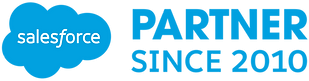
If you are considering canceling your Salesforce subscription, let us help you walk through the ways in which you might be able to preserve key functionality at a reduced cost.
Through OSP partners, Salesforce is able to retain customers and the customers have direct access to Salesforce experts able to pinpoint exactly what the customer needs in the Salesforce ecosystem while avoiding all the “extras” they don’t need. This skill in OSP partners of being able to target the right license for customers is not something Salesforce salespeople have. Leveraging this skill, customers are able to hold onto the functionality they need with a better-suited license for their business applications. CloudArc’s participation in the OSP program allows us to help customers save up to 50% of what they were once spending on Salesforce by carefully scrutinizing what they use in Salesforce, what they don’t use in Salesforce, and then target the very best license at the best cost.
Join our Webinar & Subscribe to our YouTube
If you are considering canceling your Salesforce subscription, let us help you walk through the ways in which you might be able to preserve key functionality at a reduced cost. Contact Us or join one of our Webinars and subscribe to our YouTube channel.


